1. Introduction: Legal A.I. Tools for Legal Practice in Australia
Legal A.I. Tools are changing the way law firms operate, offering incredible opportunities for efficiency, innovation and growth for all practices.
I designed this guide on practical applications of legal A.I. tools, tailored specifically for smaller firms and sole practitioners and to help navigate the process of implementing Legal A.I. Tools, from identifying pain points to choosing the right tools and planning integration.
By the end of this guide, I hope you’ll feel better equipped with the knowledge to begin your AI integration journey confidently.
Table of Contents:
- 2. Can Legal A.I. Tools Ease the Burden of Overwhelmed Small Law Firms in Australia?
- 3. How To Implement Legal A. I. Tools Successfully?
- 4. Which Administrative Tasks To Automate?
- 5. How Do Legal A.I. Tools Enhance Compliance and Risk Management?
- 6. How To Use Legal A. I. Tools To Simplify Legal Billing
- 7. Conclusion: Embracing Legal A.I. Tools for Success
- Legal A.I. Tools: Implementation Checklist for Australian Law Firms
2. Can Legal A.I. Tools Ease the Burden of Overwhelmed Small Law Firms in Australia?
2.1 Efficiency Gains: Automating Tasks Like Document Drafting, Legal Research, and Billing
Implementing Legal A.I. Tools in small law firms can significantly boost efficiency by automating time-consuming tasks. Here’s how AI tools can help:
“92% of legal professionals report improved work quality with AI”
Ironclad. (2024). State of AI in Legal Report. Retrieved from https://ironcladapp.com/lp/2024-state-of-ai-report/
- Document Drafting: AI tools like LawGeex and CoCounsel automate the review and generation of legal documents such as contracts and court filings. For instance, LawGeex can slash document review time from hours to minutes by ensuring compliance with specific guidelines.
- Legal Research: Tools like Lexis+ AI and ROSS Intelligence leverage natural language processing to analyze legal precedents, case law, and statutes. For instance, ROSS Intelligence enables lawyers to ask complex legal questions in plain English and get accurate, up-to-date legal research results much faster than manual methods.
- Billing: AI-powered tools like Clio Manage automate time tracking, invoicing, and payment reminders. These tools monitor billable hours and generate invoices automatically, reducing administrative overhead. Clio Manage can also integrate with payment systems like QuickBooks for seamless financial management.
2.2 Cost Reduction: Automating Time-Consuming Billing and Invoicing Tasks
Automating billing and invoicing tasks with Legal A.I. Tools can significantly reduce overhead costs for small law firms by:
- Reducing Labor Costs: Tools like PracticePanther reduce the need for additional administrative staff by automating routine tasks such as invoice creation, timekeeping, and client reminders.
- Minimizing Errors: AI billing systems, such as TimeSolv, ensure accuracy by automatically generating invoices based on tracked time and expenses. This minimizes manual errors and prevents costly invoicing mistakes.
- Improving Cash Flow: AI-powered invoicing tools like Bill4Time can automatically send reminders for unpaid invoices, ensuring faster payment cycles and reducing the risk of late payments, ultimately improving a firm’s cash flow.
2.3 Competitive Edge: Using Legal A.I. Tools Like A.I. Legal Research Platforms
Small law firms can gain a competitive edge by leveraging AI tools for legal research:

- Access to Advanced Legal Research: AI platforms such as Casetext’s CoCounsel provide small firms with access to advanced research tools. These platforms use natural language queries to analyze large volumes of legal data and return relevant results that help you find answers faster and with greater accuracy.
- Enhanced Efficiency: AI tools like ROSS Intelligence can process case law and legal documents in seconds, helping smaller firms keep pace with larger competitors. For instance, ROSS Intelligence can search through thousands of legal documents to find the most relevant cases, providing insights in minutes instead of hours.
- Cost-Effective Solutions: Casetext allows small firms to conduct in-depth research without the high costs of traditional legal databases. The AI-powered tool is available at a fraction of the cost compared to legacy systems, making it more accessible to small firms.
2.4 Improve Client Communication and Satisfaction: Legal A.I. Tools -Powered Marketing Tools
AI-powered marketing tools can significantly enhance client engagement and satisfaction for small law firms:
- Personalized Communication: Tools like Drift and Intercom can use AI chatbots to engage with website visitors in real-time. These bots answer basic legal inquiries, schedule consultations, and provide personalized responses, improving client satisfaction.
- Efficient Client Service: Clio Grow, an AI-powered CRM tool, helps small firms automate client intake, appointment scheduling, and follow-ups. This enables firms to deliver efficient client service while focusing on more critical tasks.
- Data-Driven Insights: AI-powered marketing tools like HubSpot analyze client data to provide insights into client preferences and behaviors. By tailoring marketing strategies based on these insights, firms can improve client satisfaction and engagement.
3. How To Implement Legal A. I. Tools Successfully?
Implementing AI in a law firm requires a strategic approach to maximize efficiency and minimize disruption. To visualize the AI implementation process for Australian law firms, consider the following infographic which outlines a modular approach:
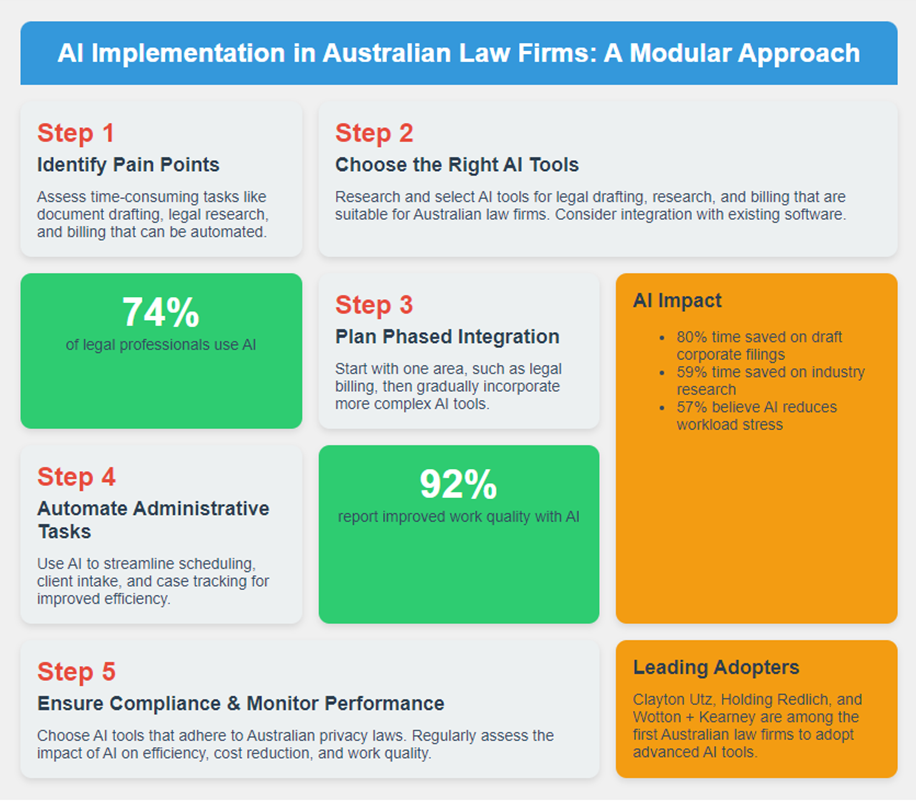
As illustrated above, the process of implementing AI tools in Australian law firms involves several key steps, from identifying pain points to ensuring compliance and monitoring performance. Let’s explore each of these steps in more detail:
3.1 Identifying Pain Points in Your Workflow
The first step to implementing Legal A.I. Tools is identifying which tasks are the most time-consuming or repetitive in your practice. Common pain points include:
- Document Drafting: Manual document drafting can be time-consuming and prone to errors. AI tools can automate this process, ensuring accuracy and efficiency.
- Legal Research: Traditional legal research methods can be lengthy and labor-intensive. AI-powered research platforms can analyze vast amounts of legal data, identify relevant cases, and provide insights much faster than manual research.
- Billing and Invoicing: Manual billing processes can be error-prone and time-consuming. AI tools can automate billing and invoicing, reducing errors and saving time.
Once identified, these pain points can be prioritized for automation. For example, Avianca, Colombia’s flagbearer airline, used Luminance to automate a Covid-19 related compliance review, completing the project in just three hours instead of a whole month.
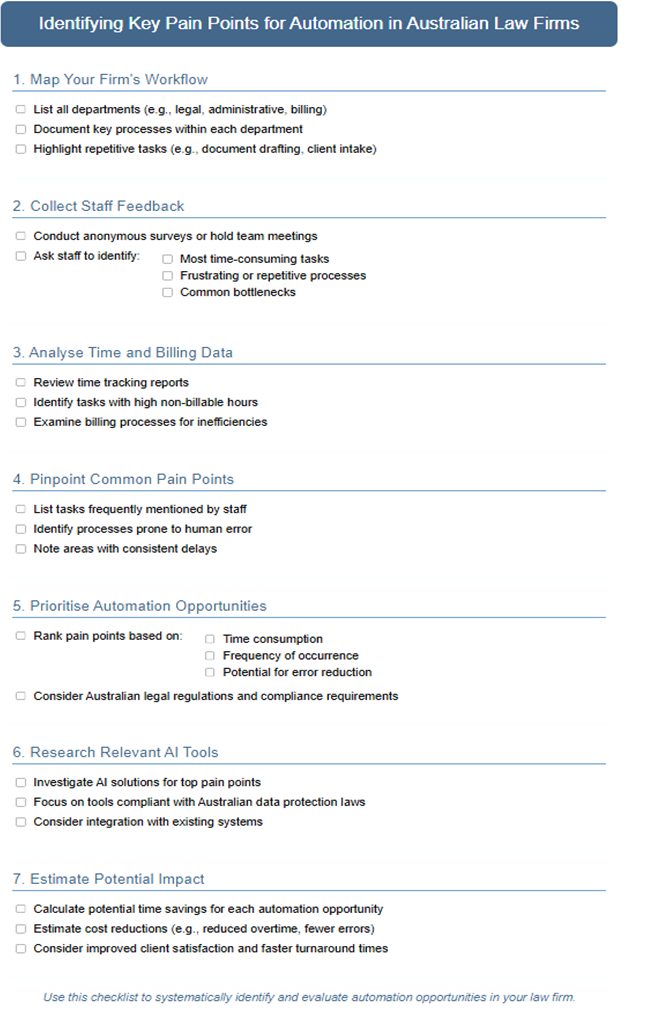
3.2 Legal A.I. Tools: Research and Choose the Right Tools
After identifying key areas for automation, choosing the right legal A.I. tools is crucial. Here are some examples:
- Document Drafting: Tools like LawGeex or CoCounsel can automate document generation, ensuring accuracy and efficiency.
- Legal Research: AI-powered research platforms like ROSS Intelligence or Lexis+ AI can provide more efficient legal research capabilities.
- Billing: AI tools like Clio Manage or PracticePanther can automate billing processes, saving time and reducing errors.
For instance, Luminance offers a plug-and-play solution that can be deployed remotely, allowing legal teams to get up and running quickly. The platform is also ISO 27001 compliant, ensuring robust security and data privacy measures.
3.3 Plan a Phased Integration
To ensure a smooth transition, it’s essential to plan a phased integration. Here are some steps to follow:
- Start Small: Begin by automating one key area, such as billing, to test the AI tool and refine the integration process.
- Gradual Rollout: Gradually implement AI in other areas, such as document drafting and legal research, based on the success of the initial pilot project.
- Ongoing Training and Support: Provide ongoing training and support to your staff to ensure they can effectively use the AI tools and address any issues that arise during the integration process.
For example, Smokeball Legal Workflow Software emphasizes the importance of starting small and choosing one area to focus on at a time, such as automating day-to-day legal workflows to streamline scheduling, task management, and document management.
4. Which Administrative Tasks To Automate?
Legal A.I. Tools can significantly enhance efficiency and productivity in law firms by automating common administrative tasks. Here’s a detailed explanation and analysis of the key administrative functions that can be streamlined with AI tools:
4.1 Which Administrative Tasks Can Legal A.I. Tools Automate for Australian Law Firms?
Before we explore specific administrative tasks Legal A.I. Tools can automate, it’s crucial to understand how dramatically technology adoption has changed in the legal profession. The following infographic provides a striking comparison between historical technology use and current AI adoption in law firms:

As this infographic vividly illustrates, the legal profession has undergone a technological revolution. From the early days of computer adoption to today’s AI-driven practices, the contrast is stark. This historical perspective sets the stage for our discussion on how AI is currently transforming administrative tasks in law firms.
4.1.1 Lead Capture, First Interview Scheduling, New Client Onboarding: This Is How They Work
Automation tools can streamline essential administrative processes, from capturing new leads to onboarding clients. Here’s how they work, how they can be customized, and how to integrate them into your firm’s existing systems:

Lead Capture
- The automation tool engages potential clients through a website chatbot or automated email.
- It collects basic details about their legal issue, such as name, contact information, and case type.
- This process initiates as soon as the client contacts the firm, ensuring no lead is missed.
First Interview Scheduling
- The tool syncs with the firm’s existing calendar system (e.g., Google Calendar, Outlook).
- It cross-references the lawyer’s availability and presents the client with scheduling options.
- Once a time is selected, the tool books the appointment and automatically sends a confirmation email to both the client and the lawyer, eliminating manual scheduling and back-and-forth communication.
Custom Client Intake Forms
- After the appointment is scheduled, the tool sends customized intake forms to the client based on the case type (e.g., family law, estate planning).
- These forms gather all relevant client information and legal details, ensuring that the firm receives the necessary data upfront.
Data Integration with Case Management Software
- Once the intake form is completed, the tool automatically uploads the data into the firm’s case management system (e.g., Clio, MyCase).
- This eliminates the need for manual data entry and reduces the risk of human error.
Customization to Firm’s Needs
- Automation tools can be tailored to each firm’s specific processes.
- By feeding in style guides, preferred document templates, and client intake procedures, the tool can generate documents, schedules, and onboarding processes that match the firm’s existing workflows.
Seamless Integration with Existing Systems
- The tool integrates smoothly with the firm’s existing software systems, such as document management, email, and calendar systems.
- This ensures that the automated process fits seamlessly into the firm’s daily operations without needing significant adjustments or new platforms.
This combination of automation streamlines the transition from lead capture to client onboarding, minimizing the need for manual input while ensuring the firm’s operations remain efficient and accurate.
4.1.2 Legal A.I. Tools Document Generation and Case Management: This Is How They Work
Automation tools can simplify the generation of hearing documents and streamline case management, helping law firms handle complex legal processes more efficiently. Here’s how they work, how they can be customized, and how they integrate into a firm’s systems:
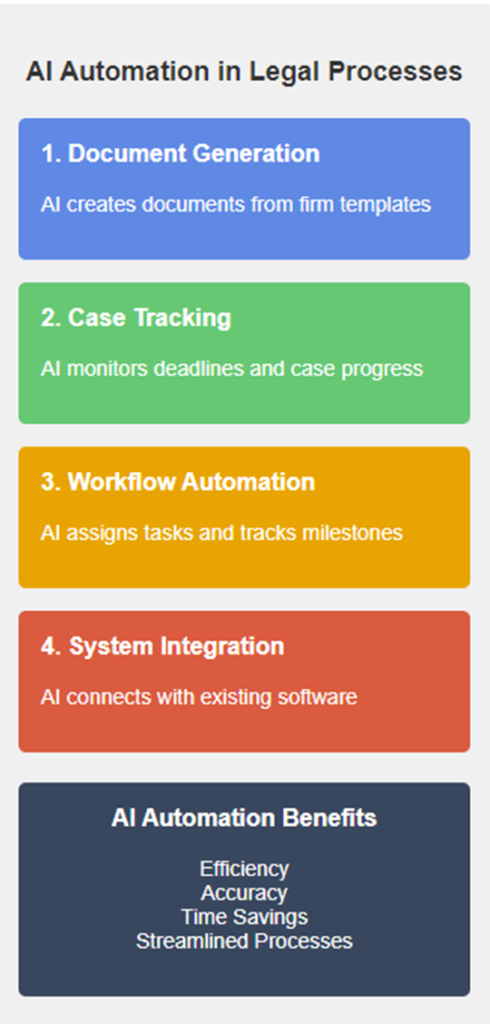
Automated Document Generation
- The automation tool uses pre-built templates customized to the firm’s specific legal needs (e.g., affidavits, letters, court filings).
- When a document is needed, the tool pulls relevant client data from the case management system and automatically fills out the template, ensuring accuracy and saving time.
- Lawyers only need to review and approve the document before submission.
Real-Time Case Tracking
- The tool tracks case progress by monitoring important deadlines, filing dates, and court appearances.
- It sends automatic reminders to the legal team and clients, helping to ensure no deadlines are missed.
- This real-time tracking keeps everyone informed of the case’s status without requiring manual updates.
Customization to Firm’s Preferences
- Each firm can teach the tool its preferred document styles, formatting, and case management procedures.
- This ensures that every generated document adheres to the firm’s internal standards, and case management workflows are aligned with the firm’s specific needs.
Seamless Integration with Existing Software
- The tool integrates with the firm’s case management system (e.g., Clio, MyCase) and document storage solutions (e.g., Dropbox, Google Drive).
- This ensures that the entire process—from document creation to case tracking—works smoothly with the firm’s existing software infrastructure, without needing to switch platforms.
Automating Case Management
- In addition to generating documents, the tool sets up automated workflows for case management.
- It assigns tasks, tracks milestones, and updates case files in real time, ensuring that legal professionals have all necessary information at their fingertips and that the case moves forward without delays.
4.2 Benefits of Automation
Automating administrative tasks with AI offers numerous benefits to law firms:
- Increased Efficiency: AI can perform tasks faster than humans, saving time on routine administrative functions like scheduling, client intake, and case tracking.
- Improved Accuracy: Automating data collection, document drafting, and case management reduces errors, ensuring higher levels of accuracy.
- Enhanced Client Satisfaction: Automation enables faster processing times, quicker responses, and more accurate legal advice, leading to better client experiences.
- Cost Savings: By automating repetitive administrative tasks, law firms can reduce labor costs and improve cash flow, contributing to long-term cost savings.
4.3 Real-World Examples from Australian Law Firms
Real-world examples from Australian law firms demonstrate the transformative impact of AI on legal practices. Below are detailed analyses of several case studies:

4.3.1 Legal A.I. Tools: AI-Powered Legal Leap
MinterEllison, one of Australia’s largest law firms, has adopted generative AI to increase efficiency and innovation within its practice
Key Initiatives:
- Digital Academy: Enhanced digital skills training for employees.
- Mintcoin: An internal cryptocurrency used to reward participation in innovation initiatives.
- Copilot for Microsoft 365: Leverages AI for document drafting, legal research, and data extraction.
- Chat with ME: A bespoke AI tool using OpenAI’s GPT-4 for drafting and revising legal advice.
- MinterEllison Advice Generator: Co-developed with Arinco to draft and revise legal advice.
- Outcomes:
- Significant time savings, with tasks that previously took hours now completed in under 30 seconds.
- Enhanced productivity, allowing lawyers to focus on more complex legal matters.
4.3.2 Legal A.I. Tools: Holding Redlich: Integrating AI into Legal Research
Holding Redlich has implemented AI tools to enhance its legal research capabilities, improving efficiency and client service.
Improved efficiency, with tasks that previously took 4.5 hours now completed in 35 minutes using Lexis+ AI.
Holding Redlich: Integrating AI into Legal Research
- Key Initiatives:
- LexisNexis AI Tools: Adoption of Lexis Argument Analyser and Lexis+ AI for advanced case law research and legal document drafting.
- Legal Research Tech-a-thons: To train lawyers on AI-powered tools.
- Outcomes:
- Improved efficiency, with tasks that previously took 4.5 hours now completed in 35 minutes using Lexis+ AI.
- Enhanced client satisfaction through faster, more accurate legal advice.
4.3.3 Legal A.I. Tools: Lander & Rogers: AI Lab and Microsoft Copilot
Lander & Rogers has embraced AI-driven innovation with an AI Lab dedicated to researching and developing AI solutions for legal practice.
- Key Initiatives:
- AI Lab: A program focused on AI research, development, education, and ethics.
- Microsoft Copilot: Used for automating tasks like contract drafting, legal research, and data extraction.
- Outcomes:
- Enhanced efficiency and accuracy, leading to better legal services.
- Improved client satisfaction through quicker and more precise legal advice.
4.3.4 Legal A.I. Tools: Maurice Blackburn Lawyers: AI-Infused Claims Processing
Maurice Blackburn Lawyers has implemented AI to speed up the pre-claim assessment process for superannuation and insurance claims.
- Key Initiatives:
- Azure Knowledge Mining: Automates the extraction and analysis of case data.
- AI Policy Database: Reduces claim assessment time by streamlining data management.
- Outcomes:
- Dramatic reduction in claims processing time, from 6–8 weeks to under 10 minutes.
- Improved client experience through faster, more accurate assessments.
4.3.5 Legal A.I. Tools: Wotton + Kearney: Private Generative AI Solution
Wotton + Kearney has adopted Cicero, a fully private generative AI tool designed specifically for the Australian legal industry, focusing on legal document review and analysis.
- Key Initiatives:
- Cicero: Ensures data privacy while using AI for secure legal document analysis.
- Outcomes:
- Enhanced legal services with greater efficiency and accuracy.
- Improved client data security through the use of a private AI solution.
5. How Do Legal A.I. Tools Enhance Compliance and Risk Management?
AI can play a crucial role in managing legal compliance and mitigating risks in Australian law firms. Here’s a detailed explanation and analysis of how AI can be used for compliance and risk management:
5.1. Legal A.I. Tools: Understanding Legal Compliance in Australia
Legal compliance in Australia involves adhering to various regulations and standards. Key areas include:
- Privacy Act 1988: Ensures the protection of personal information.
- Corporations Act 2001: Regulates corporate governance and financial reporting.
- Australian Securities and Investments Commission (ASIC) regulations: Oversees financial services and markets.
- Competition and Consumer Act 2010: Enforces competition and consumer protection laws.
AI tools can help manage these compliance standards by automating tasks such as data protection, financial reporting, and regulatory monitoring.

5.2. Legal A.I. Tools: Using AI to Mitigate Legal Risks
AI can mitigate legal risks by automating contract review and compliance checks. Here are some ways AI can help:
- Contract Review: AI tools like Lex Machina and Casemark offer AI-powered solutions for legal analytics and document review. These tools can analyze contracts for compliance with regulatory requirements and identify potential risks.
- Compliance Checks: AI can automate compliance checks by analyzing data and identifying potential violations. For example, AI can monitor financial transactions to detect money laundering or other financial crimes.
- Predictive Analytics: AI can use predictive analytics to forecast potential legal risks and help law firms develop strategies to mitigate these risks.
5.3. Legal A. I. Tools for Compliance and Risk Management
Several AI tools are available to help law firms manage compliance and risk. Here are some examples:
- Lex Machina: Offers AI-powered legal analytics and document review solutions.
- Casemark: Provides AI-powered solutions for legal analytics and document review.
- Relativity: Offers AI-powered e-discovery and compliance solutions.
- OpenAI: Provides AI-powered solutions for legal research and document review.
5.4. Benefits of Using Legal A.I. Tools for Compliance and Risk Management
Several Australian law firms have successfully implemented AI for compliance and risk management. Here are some examples:
- Increased Efficiency: AI can automate repetitive tasks, freeing up lawyers to focus on more complex and high-value tasks.
- Improved Accuracy: AI can analyze large amounts of data and identify potential risks and compliance issues more accurately than manual methods.
- Reduced Costs: AI can reduce the costs associated with manual compliance and risk management tasks.
- Enhanced Client Satisfaction: AI can help law firms provide more accurate and efficient legal services, leading to improved client satisfaction.
6. How To Use Legal A. I. Tools To Simplify Legal Billing
Legal billing is a critical aspect of law firm operations, but it can be time-consuming and prone to errors. Automating legal billing with AI can significantly simplify the process, reducing errors and saving time. Here’s a detailed explanation and analysis of why automating legal billing is essential and how to choose the right billing automation tool:

6.1. Legal A.I. Tools: Why Automating Legal Billing is Essential
Automating legal billing is essential for several reasons:
- Reduce Billing Errors: Manual billing processes can lead to errors, such as incorrect invoicing or missed payments. AI-powered billing tools can automate invoicing and payment tracking, reducing the risk of errors.
- Save Time: Manual billing processes can be time-consuming, taking away from more critical tasks. AI-powered billing tools can automate tasks such as invoice creation, expense tracking, and payment processing, freeing up time for more important work.
- Improve Cash Flow: Automated billing can help law firms get paid faster, improving cash flow and reducing the risk of late payments.
6.2. Choosing the Right Billing Automation Legal A.I. Tool
Choosing the right billing automation tool is crucial for small law firms. Here are some key considerations:
- Compare Top AI Legal Billing Software: Compare top AI legal billing software options, such as Clio, MyCase, and PracticePanther, to find the best fit for your firm’s needs.
- AI-Powered Invoicing: Look for AI-powered invoicing tools that can automate invoice creation, expense tracking, and payment processing.
- Integration with Existing Systems: Ensure the billing automation tool integrates with your existing case management and accounting systems, such as QuickBooks.
- Customizable Reporting: Look for tools that offer customizable reporting features to help you track and analyze your firm’s financial performance.
6.3. Benefits of Legal A.I. Tool – Powered Legal Billing
AI-powered legal billing offers several benefits, including:
- Increased Efficiency: AI-powered billing tools can automate tasks, freeing up time for more important work.
- Improved Accuracy: AI-powered billing tools can reduce errors and improve accuracy in invoicing and payment tracking.
- Enhanced Client Satisfaction: Automated billing can help law firms provide more accurate and timely invoices, improving client satisfaction.
- Cost Savings: Automated billing can reduce labor costs and improve cash flow, leading to cost savings.
7. Conclusion: Embracing Legal A.I. Tools for Success
The integration of AI in small law firms in Australia presents a transformative opportunity to automate repetitive tasks, streamline operations, and stay competitive in the evolving legal landscape. By strategically integrating AI tools, small firms can achieve significant benefits, including:
- Improved Efficiency: AI can automate tasks such as document drafting, legal research, and billing, freeing up lawyers to focus on higher-level strategic work.
- Reduced Costs: AI can reduce labor costs and improve cash flow by automating time-consuming tasks and minimizing errors.
- Enhanced Client Satisfaction: AI-powered tools can provide faster and more accurate legal services, leading to improved client satisfaction and loyalty.
Real-world examples of AI tools like Clio, LawGeex, and Lexis+ AI demonstrate the potential of AI to transform legal practices and improve efficiency, accuracy, and client satisfaction. Here are some key points to consider:
- AI Tools: Tools like Clio, LawGeex, and Lexis+ AI offer advanced AI capabilities for legal drafting, legal research, and billing.
- Phased Integration: A phased integration approach helps minimize disruption and ensures a smooth transition to AI-powered workflows.
- Training and Support: Providing training and support to staff is crucial for successful AI implementation and addressing any issues that arise during the integration process.

7.1 Frequently Asked Questions
What are the key areas where AI can be implemented in small law practices?
The key areas for AI implementation in small law practices include:
- Document drafting and review
- Legal research
- Billing and invoicing
- Client intake and communication
- Case management and tracking
How can AI tools help reduce costs for small law firms?
AI tools can reduce costs by:
- Automating time-consuming tasks, reducing labor costs
- Minimizing errors in billing and invoicing
- Improving cash flow through faster and more accurate invoicing
- Reducing the need for additional administrative staff
What AI-powered legal research platforms are available for small firms?
Some AI-powered legal research platforms suitable for small firms include:
- Lexis+ AI
- ROSS Intelligence
- Casetext’s CoCounsel
These platforms offer advanced search capabilities and can process large volumes of legal data quickly and accurately.
How can AI improve client satisfaction in small law practices?
AI can improve client satisfaction by:
- Enabling faster response times through chatbots and automated communication
- Providing more accurate and timely legal advice
- Personalizing client interactions based on data-driven insights
- Streamlining client intake and case management processes
What are the first steps to implementing AI in a small law firm?
The first steps to implementing AI in a small law firm include:
- Identifying pain points in your current workflow
- Researching and selecting appropriate AI tools for your specific needs
- Planning a phased integration approach, starting with one key area
- Providing training and support to staff on the new AI tools
- Monitoring and evaluating the impact of AI implementation on efficiency and client satisfaction
Legal A.I. Tools: Implementation Checklist for Australian Law Firms
To help small Australian law firms embark on their AI implementation journey, we’ve created a comprehensive checklist.
This resource covers all the crucial steps from identifying pain points to continuous improvement:

This checklist serves as a practical guide for firms at any stage of AI adoption. By following these steps, small law firms can ensure a thorough, well-planned approach to integrating AI into their practice
Need help choosing the right AI tools? Also checkout my 2024-25 AI Legal Tools Evaluation Checklist
After more details about AI Legal Research Tools in Australia? Checkout my Guide to AI Legal Research Tools for Lawyers in Australia
Need guidance on choosing the right legal AI tools for your firm? Book a consultation with Andrew Easterbrook, a lawyer with 20 years of experience helping Australian law firms streamline their operations through AI and automation. With expertise in both legal practice and AI technology, I can help you make informed decisions about the tools that will work best for your practice. Contact us for more information about our consulting service here








