Adopting AI tools can transform your legal practice, but it requires careful planning and execution. This comprehensive guide provides a practical, step-by-step timeline and checklist to help your firm integrate AI effectively while maintaining compliance with professional and regulatory standards.
Timeline for Rolling Out AI Tools
Rolling out AI tools requires a structured approach to ensure seamless integration, staff adoption, and long-term success. Here’s a detailed, practical timeline to put into play with implementing and leveraging legal ai tools and automation in your firm:
Phase 1 (1–3 Months): Pilot Program
The pilot phase is critical for testing AI tools in a controlled environment. Here’s how to execute it step-by-step:
- Select a Target Practice Area:
o Choose a specific area such as document review, eDiscovery, or legal research where AI can have an immediate, measurable impact.
o Example: Use Casetext or Westlaw Edge for streamlining case law research or Logikcull for eDiscovery. - Evaluate and Test AI Tools:
o Research and shortlist tools based on your firm’s needs and budget.
o Ensure the tools integrate with your existing systems like LEAP or Actionstep.
o Check for compliance with Australian laws and professional conduct rules. - Define Objectives and KPIs:
o Set clear goals for the pilot, such as:
Time saved on specific tasks (e.g., reducing document review time by 30%).
Improved accuracy in legal drafting or analysis.
Cost reductions in specific workflows. - Assign a Pilot Team:
o Create a team including lawyers, IT staff, and paralegals to oversee the pilot.
o Assign responsibilities such as tool testing, workflow adjustments, and feedback collection. - Monitor Performance and Gather Feedback:
o Use performance metrics and staff feedback to identify:
Strengths and weaknesses of the AI tools.
Bottlenecks in the workflow.
o Schedule weekly review meetings to ensure issues are addressed promptly.
Phase 2 (3–6 Months): Expansion
Once the pilot program has proven successful, gradually expand AI usage across the firm. Here’s how:
- Identify Additional Use Cases:
o Extend AI tools to other areas such as contract analysis, legal billing, and client communication.
o Example: Use Ironclad for contract lifecycle management and TimeSolv for automating billing. - Customise Workflows:
o Adapt workflows to incorporate AI tools effectively. For example:
Automate initial client intake forms using LawDroid chatbots.
Set up automated notifications for deadlines and reminders. - Train Additional Staff:
o Provide role-specific training to new teams adopting the tools.
o Include practical demonstrations and real-world scenarios to enhance understanding. - Conduct a Second Review:
o After 3 months of expansion, review metrics such as:
Efficiency improvements across departments.
Client satisfaction levels.
Staff adoption and comfort with AI tools.
Phase 3 (Ongoing): Continuous Evaluation and Scaling
AI implementation is not a one-off task. Ongoing evaluation ensures long-term success and keeps your firm competitive.
- Track Long-Term KPIs:
o Regularly monitor key metrics, such as:
Time savings in routine tasks.
Increased capacity to handle more clients or cases.
ROI on AI investments. - Stay Updated on AI Developments:
o Follow industry updates and emerging AI tools to identify new opportunities for your firm.
o Stay informed about court practice notices, like NSW Practice Note SC Gen 23, and ensure compliance. - Regularly Train Staff:
o Offer ongoing training to ensure staff stay updated on new features and best practices.
o Encourage feedback loops to refine processes and tools. - Plan for Future Integration:
o Explore advanced applications like predictive analytics for litigation outcomes or AI-powered legal marketing tools for client acquisition.
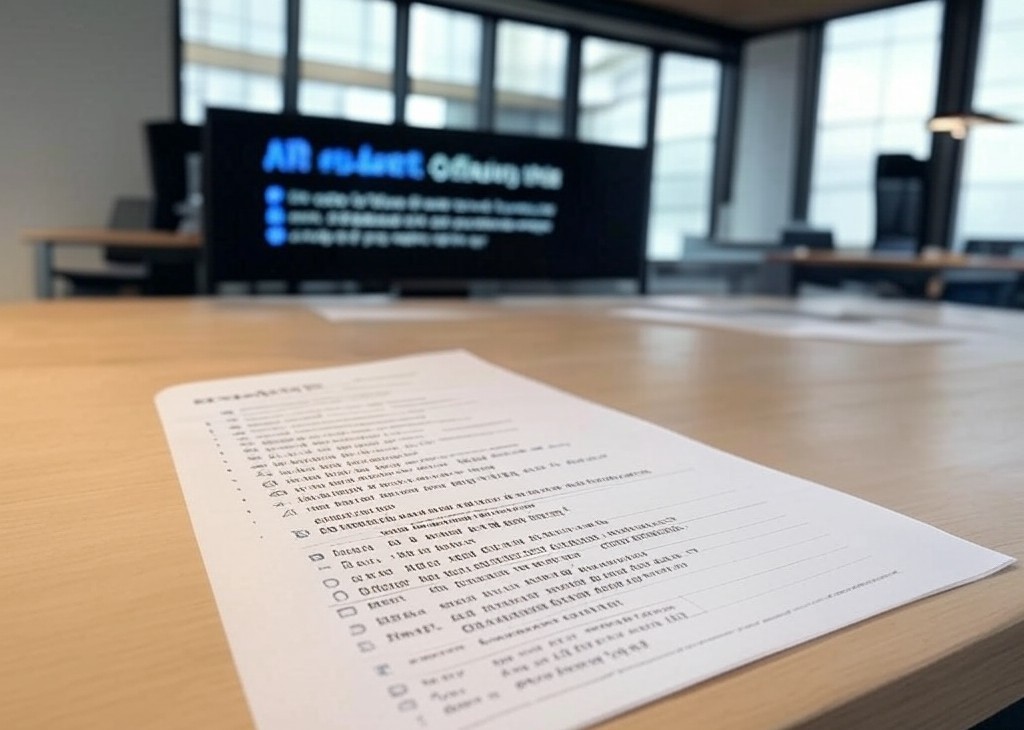
Checklist for Rolling Out AI Tools and Automation in Your Firm
This easy-to-follow checklist provides a step-by-step approach to implementing AI tools in your legal practice, complete with actionable tasks under each phase.
Phase 1: Pilot Program (1–3 Months)
Identify a Target Area for AI Implementation
• ☐ Review current workflows to identify repetitive or time-intensive tasks.
• ☐ Prioritise areas such as document review, legal research, or contract analysis for immediate impact.
• ☐ Assess the potential time savings and ROI of automating each identified task.
• ☐ Select one target area for the pilot program.
Research and Select AI Tools
• ☐ Create a list of AI tools specific to Australian law firms (e.g., LEAP, Smokeball, Casetext).
• ☐ Evaluate features, costs, and compatibility with existing systems.
• ☐ Review case studies or testimonials from other firms using similar tools.
• ☐ Shortlist AI tools that meet your firm’s needs and compliance requirements.
• ☐ Test the shortlisted tools for functionality and ease of use.
Assemble a Pilot Team
• ☐ Assign a team of lawyers, paralegals, and IT staff to oversee the pilot program.
• ☐ Define roles and responsibilities for each team member.
• ☐ Schedule regular meetings to discuss progress and resolve issues.
Define Success Metrics
• ☐ Identify key performance indicators (KPIs) such as:
o ☐ Reduction in time spent on specific tasks.
o ☐ Cost savings in the identified practice area.
o ☐ Improvements in accuracy and efficiency.
• ☐ Set measurable benchmarks for success (e.g., reduce document review time by 30%).
• ☐ Document the metrics to track throughout the pilot.
Conduct Staff Training for the Pilot
• ☐ Provide detailed training sessions on the selected AI tools.
• ☐ Explain how the tools integrate with existing workflows.
• ☐ Address ethical considerations, confidentiality, and compliance requirements.
• ☐ Conduct practical demonstrations using real-world examples.
Run the Pilot Program
• ☐ Launch the AI tools in the selected area of practice.
• ☐ Monitor performance and document results weekly.
• ☐ Gather feedback from staff on usability, efficiency, and improvements.
• ☐ Address technical or operational issues as they arise.
Phase 2: Expansion (3–6 Months)
Identify Additional Practice Areas for AI
• ☐ Review pilot program results to identify additional opportunities for automation.
• ☐ Select areas such as client intake, legal billing, or case management for expansion.
• ☐ Prioritise tasks that will deliver the most value to your firm and clients.
Customise Workflows for AI Integration
• ☐ Map existing workflows to identify where AI tools can be added.
• ☐ Develop updated workflows incorporating the AI tools.
• ☐ Test the updated workflows with staff to ensure they are practical and efficient.
Train Additional Staff
• ☐ Provide role-specific training sessions for teams adopting AI tools.
• ☐ Include case studies and real-world scenarios to demonstrate the tools’ benefits.
• ☐ Address common concerns, such as job security and workload changes.
Address Technical Challenges
• ☐ Ensure all AI tools integrate seamlessly with existing practice management software.
• ☐ Work with IT staff or external consultants to resolve compatibility issues.
• ☐ Test new features or updates to prevent disruptions.
Monitor and Adjust
• ☐ Track KPIs for all newly integrated workflows.
• ☐ Schedule regular meetings to gather feedback and resolve issues.
• ☐ Refine processes based on staff and client feedback.
Phase 3: Continuous Evaluation and Scaling (Ongoing)
Regularly Review Metrics
• ☐ Schedule quarterly reviews of KPIs to track the long-term impact of AI.
• ☐ Monitor cost savings, time reductions, and client satisfaction.
• ☐ Identify areas where AI usage can be improved or expanded.
Stay Updated on AI Developments
• ☐ Subscribe to legal technology publications and updates.
• ☐ Attend webinars and conferences to learn about emerging AI tools.
• ☐ Periodically reassess your AI tools to ensure they remain competitive and effective.
Ensure Compliance with Regulations
• ☐ Review relevant practice notes, such as NSW SC Gen 23, and update workflows as needed.
• ☐ Stay informed about changes to the Legal Profession Uniform Law and other applicable regulations.
• ☐ Conduct regular compliance audits to ensure AI usage aligns with legal obligations.
Provide Ongoing Staff Training
• ☐ Organise annual training sessions to update staff on new AI features and tools.
• ☐ Address any compliance updates or ethical considerations.
• ☐ Create a centralised knowledge hub with resources and FAQs for staff.
Plan for Future Integration
• ☐ Identify new opportunities to integrate AI into additional tasks, such as predictive analytics or AI-powered client engagement tools.
• ☐ Test new tools in a small-scale pilot before full implementation.
• ☐ Set long-term goals for scaling AI usage firm-wide.
Data Security Checklist
• ☐ Implement multi-factor authentication for all AI tools.
• ☐ Encrypt sensitive client data in transit and at rest.
• ☐ Schedule automatic updates for all AI software.
• ☐ Conduct regular security audits and vulnerability assessments.
• ☐ Create a detailed data breach response plan.
Staff Training Checklist
• ☐ Train staff on the ethical use of AI tools, including confidentiality and data security.
• ☐ Provide role-specific training tailored to the tasks staff will perform with AI.
• ☐ Offer ongoing resources such as guides, tutorials, and support contacts.
• ☐ Encourage open feedback and address concerns during training sessions.
Need help choosing the right AI tools? To see a detailed breakdown of different lLegal AI tools and how they can be applied in your firm, click here for the full guide.
Also checkout my 2024-25 AI Legal Tools Evaluation Checklist or Contact us for more information about our consulting service here
After more details about AI Legal Research Tools in Australia? Checkout my Guide to AI Legal Research Tools for Lawyers in Australia
Need guidance on choosing the right legal AI tools for your firm? Book a consultation with Andrew Easterbrook, a lawyer with 20 years of experience helping Australian law firms streamline their operations through AI and automation. With expertise in both legal practice and AI technology, I can help you make informed decisions about the tools that will work best for your practice.








